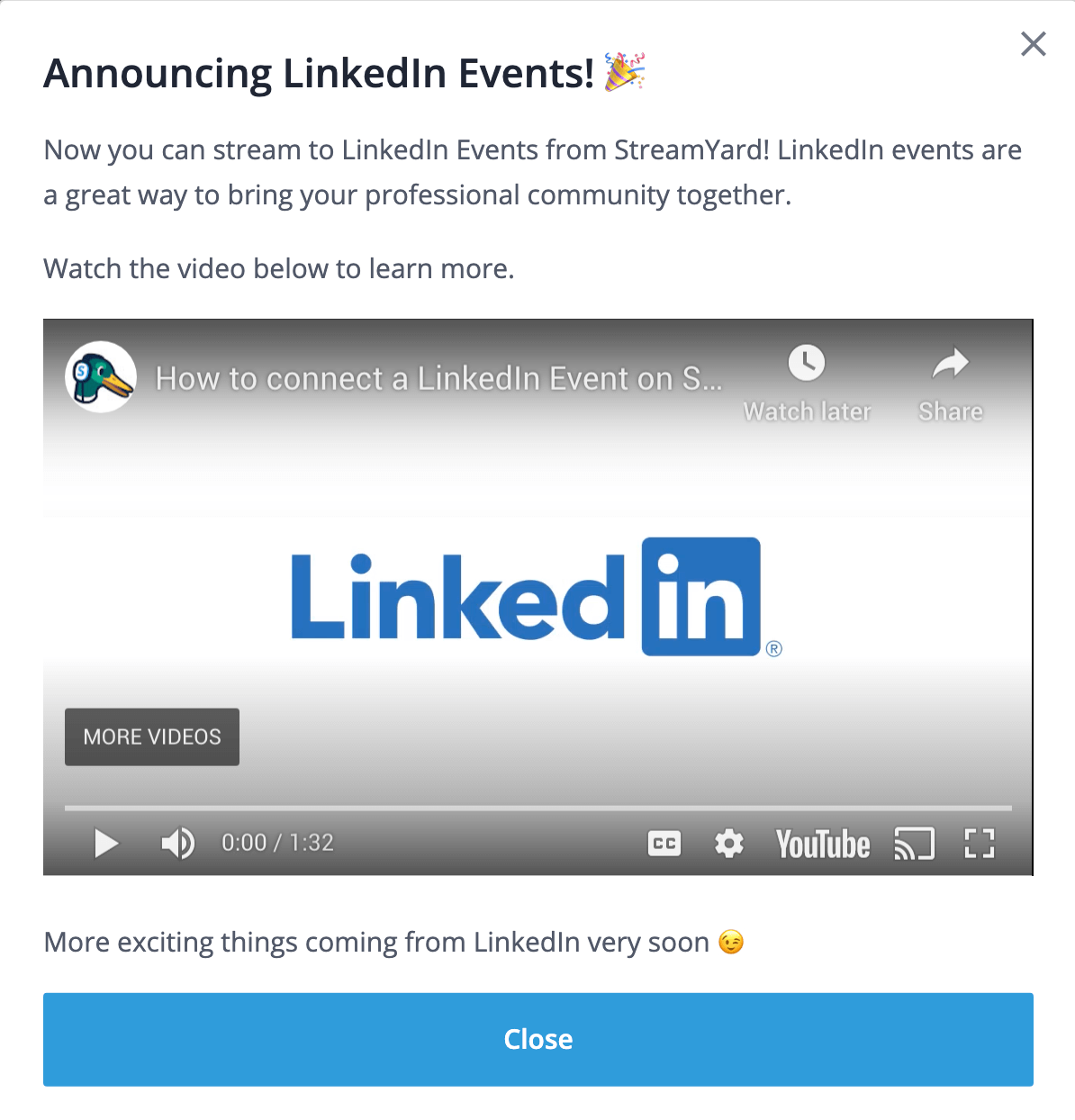You may be familiar with Facebook or YouTube Events, or even the old Google+ Events, which gave you the ability to create a scheduled happening within a particular social network.
These are often used to coincide with offline events, such as conferences or grand openings, but can also be used for online events such as contests, launch parties, webinars or summits.
You may not have realized it, but LinkedIn also has an Event feature and, since it’s the platform best leveraged for B2B businesses and professionals, I was particularly excited to hear about a new way to combine live video AND LinkedIn Events to create a truly engaging online experience.
Because we all know live video is an incredibly effective medium for getting our audiences buzzing about our brands and thinking about how they can actually work with us.
So today I’m going to share with you exactly how you can live stream into a LinkedIn Event that you’ve created, but first, let’s walk through what LinkedIn Events are exactly, why you might live stream to LinkedIn in the first place, and then review everything you need to make your next LinkedIn Event even more engaging and successful.
Streamyard announces new feature to go live in LinkedIn Events
What are LinkedIn Events?
A LinkedIn Event, just like a Facebook Event, is an element of LinkedIn that lets LinkedIn users know all of the salient details about your event. You can set a time and date, of course, but also add a Title and Description for your event, a nice cover graphic that helps set the table for what your event attendees can expect, and even sell tickets if there’s a monetary cost for some or all of what you’ll be doing.
You can choose to make your event Public or Private, thereby controlling who can see and choose to attend the event. If you set it to Private, only people who receive the direct link to the Event will be able to see it and opt to attend.
And you can also determine whether your Event is put on by yourself or by your Page. This is a particularly cool option when you’re utilizing Events and online activities such as webinars to increase brand awareness. You can ensure that anyone that checks out your event knows that it’s your brand that’s behind it all!
Once you’ve created your event, you can promote it and share it and invite your followers and anyone who chooses to attend will receive notifications and reminders.
More importantly, the creation of the event creates a kind of virtual space just for that event in which attendees can have discussions, network, and share information. They can even invite other people they know!
As a result, the LinkedIn Event can be an effective part of a networking and brand awareness strategy.
To start your first LinkedIn Event, open LinkedIn.com and look for Events in the left sidebar, then click on the + button to see a popup similar to the screenshot above.
Why Live Stream to LinkedIn?
The second piece to the puzzle is the idea of live streaming video. Why live stream when you could just upload a recorded video?
What a recorded video lacks is the one-to-one engagement that can happen when someone appears in our feed through live streaming. It affords us an opportunity to connect with that person and ask questions that they can see real-time and answer. They can see our comments and talk to us just as if we were in the same room. Or the same networking conference.
This combination of seeing someone’s face and hearing their voice on video, along with being able to actually engage with them real-time, is an incredible stimulant.
When you choose to live stream and connect with your audience in this way, you’re making it far easier for them to get to Know, Like & Trust you, and at a much faster pace than if they were consuming your content passively.
There’s also a geeky marketing benefit to live streaming: more engagement.
“LinkedIn Live is seeing 23X more comments per post and 6X reactions per post than native video.”
Consider the last time you watched a YouTube video that was, say, longer than ten minutes. How many comments did you leave on the video? I’d be shocked if it was more than one.
When we’re watching a recorded video, partly due to the nature of the content and party due to conditioning, if we comment at all, it will likely be at the end, once we’ve watched the entire video. And then it will only be say that we liked the video or to ask a clarifying question.
Live streams, on the other hand, are built to get people talking and discussing what they’re seeing and hearing real-time. This is why, when Agorapulse’s Social Media Lab compared Facebook Live to uploaded videos, they saw that the live videos received more engagement and reach.
Wait, engagement makes sense… we were just talking about that and when you’ve got a host that’s actively asking for questions and responding, of course you’ll have more people commenting and engaging with the video. But reach?
When people engage with a video, the platform recognizes that does two things:
Let’s people who are connected with the person watching and engaging with your video know about it, and
Uses that engagement to determine your video is worthy of engagement and therefore may be of interest to others.
So live streaming creates a video experience that is simply better.
And now you can combine the magic of LinkedIn Events with Live Streaming Video.
What You Need To Live Stream To LinkedIn Events
To get started, the first thing you need is to create a LinkedIn Event, using the steps outlined above.
This should be an Event that you want to promote and which it would make sense for people to come to the LinkedIn platform to participate in in some way.
A great example today would be a live video show that you want to do to raise brand awareness and help educate people on a topic of interest related to your business.
Next, you’ll use a live streaming tool like Streamyard, which has just announced support for LinkedIn Events. Here’s the announcement video from Geige, the founder:
As you saw in the video, once you’ve set up Streamyard and authorized your LinkedIn connection, simply add a new broadcast destination within Streamyard and paste in the link to your LinkedIn Event.
Now, when you’re ready to start your broadcast, not only will you be live streaming to your LinkedIn Event, you’ll also be able to leverage Streamyard’s branding features such as custom overlay graphics, banners, and video support.
For instance, you can start your live stream with a brief intro video, have you and up to 5 other guests on screen presenting information, even sharing screens or slides, and taking questions.
Currently, Streamyard does not yet pull comments in from LinkedIn but you can have the Event open in a second tab or window and monitor the comments for any questions. Meanwhile, Streamyard does let you simulcast to Facebook Profiles, Pages and Groups, Twitter (Periscope), and YouTube, and can see and pull in comments from all of those destinations.
Don’t have Streamyard?
That’s okay, LinkedIn announced that Admins can leverage other 3rd-party broadcasting partners such as Restream, Wirecast, and Socialive, with more being added in the coming months.
Note that the ability to broadcast video to LinkedIn, known as LinkedIn Live, is still in limited Beta. If you do not already have access to LinkedIn Live you will need to complete the LinkedIn Live application. I recommend that when you apply, you already have a firm idea of why you want to live stream and how your video will be unique and beneficial to the LinkedIn audience. If you’ve previously applied and been rejected, just apply again!
The beauty of combining LinkedIn Events with LinkedIn Live is that you can leverage the built-in invitation and reminder system of events to get people interested in and buzzing about your show. The use of an Event to pre-promote each new show is an essential part of my plan.
I also make sure that every time I decide to do a live show, I have a plan, a run of show, to keep me on track. While I tend to focus on Facebook Live, everything I’m about to share with you applies equally to LinkedIn or YouTube or Periscope. So if you want to make sure that your next LinkedIn Event and Live is a success, continue on to the Live Video Script Template.